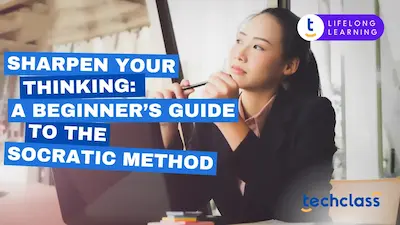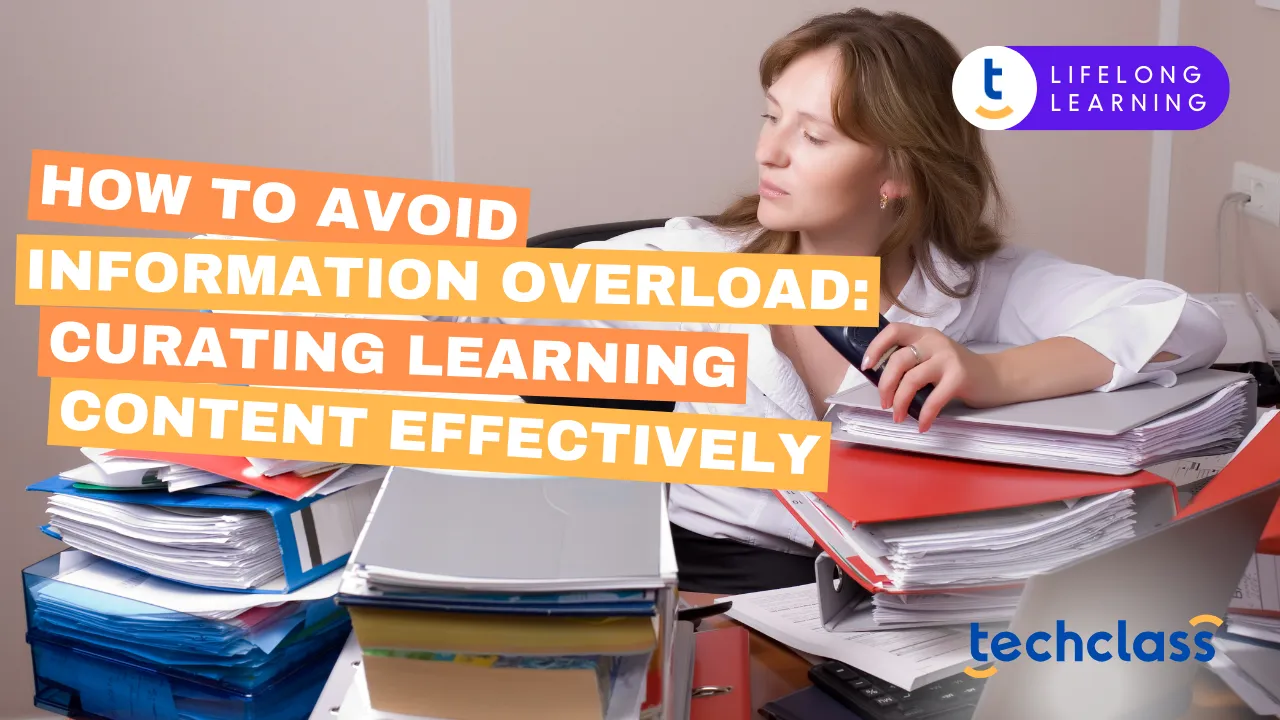
With technology linking us like never before, people now have unparalleled access to learning resources, ranging from podcasts and online courses to research papers and expert-led videos. But with this abundance comes a hidden challenge: information overload. When every search yields a mountain of material, how do you know what’s truly worth your time?
This is where content curation steps in. Rather than consuming everything, smart learners are now turning to curated learning experiences that help them stay focused, relevant, and efficient in their lifelong learning journey.
As learners pursuing professional or personal growth, we often find ourselves drowning in content. Whether you're learning about data privacy laws, sharpening leadership skills, or exploring a new industry trend, the sheer volume of available resources can become overwhelming. This cognitive overload not only drains time and energy but can also derail progress by scattering focus across too many ideas and sources.
What we need isn’t more information, it’s the right information, in the right context, at the right time.
Content curation is the deliberate process of selecting, organizing, and contextualizing high-quality learning materials from existing resources. Unlike content creation, where you build learning materials from scratch, curation involves sourcing trusted external materials, like articles, videos, or podcasts, and aligning them with your specific learning needs.
For lifelong learners, this means you don’t need to build your learning path alone. You can lean on credible, curated content to help you:
In essence, content curation transforms chaos into clarity.
If you're ready to take control of your learning journey, here’s how you can start curating content like a pro:
Before you open a search tab, get clear on what you actually want to learn. Are you aiming to improve your digital literacy, build soft skills like communication, or deepen your expertise in a specific field like project management or cybersecurity?
Knowing your goals helps you avoid going down information rabbit holes and wasting time on content that isn’t useful.
Explore reputable platforms or specific industry blogs. Check out podcasts, whitepapers, TED Talks, YouTube channels from thought leaders, and even internal company portals can be excellent sources.
The key is to cast a wide net but stay selective. Save or bookmark resources that:
This is the most important and most often skipped step.
From your gathered materials, eliminate anything redundant, overly basic, or off-topic. Keep only what adds real value. Then organize it by theme, skill, or use-case. Tools like Notion, Trello, or even Google Drive folders can help you maintain a clear structure.
For example:
Don’t just dump links in a folder. Make it easy for yourself to revisit and apply the material.
Learning isn’t static and your curated content shouldn’t be either. Build a habit of revisiting and refining your collection every few months. This ensures:
Platforms that integrate AI-based curation can help automate this step by recommending fresh, personalized content based on your previous interactions.
By adopting content curation as a habit, you unlock several advantages:
Imagine you’re a logistics coordinator aiming to understand sustainable transportation. Instead of enrolling in a broad 40-hour course, you curate a:
With these hand-picked resources, you’ve built a high-value micro-course, no overload, no wasted time.
If managing all of this sounds daunting, don’t worry, there are tools to help. Many Learning Experience Platforms (LXPs) now use AI to suggest relevant content based on your goals and prior learning. Some even integrate with apps like YouTube or Spotify to bring curated materials directly to your learning dashboard.
You can also use free tools like:
While curating, always respect copyright laws. If sharing content publicly or within an organization, ensure you have the proper license or provide direct links with clear attribution. And whenever possible, add your own reflections to personalize and add value to the curated resource.
Learning shouldn’t feel like a never-ending marathon. With curated content, you move from overwhelmed to empowered. You stop chasing every new piece of information and start choosing what truly matters.
By curating smartly, gathering, filtering, organizing, contextualizing, and reviewing, you create a learning environment where your time and attention are respected.
The result? A more focused, efficient, and fulfilling learning journey.
While the principles of effective content curation are essential for managing information overload, executing these strategies manually can be a significant undertaking. The process of gathering, filtering, and updating resources requires consistent effort to remain valuable and relevant to ever-evolving professional goals.
TechClass simplifies this journey by providing an integrated Learning Experience Platform (LXP) that automates the heavy lifting of curation. By utilizing AI-driven recommendations and a pre-curated Training Library, TechClass ensures that learners receive the most relevant, high-quality content without the fatigue of endless searching. This approach allows organizations to focus on skill application and growth while the platform handles the complexity of content organization, discovery, and personalization.