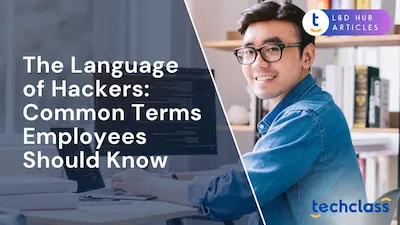Cybersecurity Starts with Everyday Habits
In today’s digital business environment, even small daily actions can make the difference between safety and disaster. Major cyber attacks often stem from simple oversights, a weak password, a skipped software update, or a careless click on a phishing email. In one survey, nearly 80% of small business owners admitted they’ve observed risky cyber habits among their staff (like sharing passwords or ignoring updates). Such poor “cyber hygiene” dramatically increases the likelihood of breaches. On the other hand, consistently practicing good cyber hygiene habits can significantly reduce your organization’s attack surface and vulnerability. This article will introduce a checklist of daily cybersecurity habits aimed at HR professionals, CISOs, business owners, and enterprise leaders. These habits apply across industries and are presented in an educational, professional tone to raise awareness. Adopting these practices will help foster a culture of security and keep your business safe from common threats.
Use Strong and Unique Passwords
In any organization, Cybersecurity Training is key to building these good habits. One of the most fundamental cyber hygiene practices is using strong, unique passwords for all accounts. Weak or reused passwords are linked to an alarming number of breaches, in fact, over 80% of hacking-related breaches stem from stolen or guessable passwords. Reusing passwords across accounts is especially dangerous, as a leak in one service can give attackers keys to your corporate systems. For example, a major breach at Dropbox occurred because an employee reused a work password on another site, leading to 60 million compromised user credentials. To prevent such incidents:
- Create complex passphrases: Use passwords that are long (12+ characters) and combine letters, numbers, and symbols. Avoid dictionary words or personal info. A passphrase (e.g. a random combination of words) is both strong and memorable.
- Use a password manager: Given that an average employee might have to remember dozens of passwords, managers help generate and securely store unique passwords for each account. This reduces the temptation to recycle passwords.
- Never share or write down passwords: Sharing login credentials between colleagues or posting passwords on sticky notes is inviting trouble. About 20% of small businesses admit to writing down or sharing passwords, exposing them to unauthorized access. Instead, each user should have their own credentials for systems, and shared access should be handled through proper identity management tools.
- Implement unique logins and least privilege: Ensure every staff member has a unique user account and only the minimum access permissions needed for their role. This way, one compromised account doesn’t unlock your entire network. Limiting privileges follows the Principle of Least Privilege and helps contain breaches.
By insisting on strong, unshared passwords and proper account management, your business closes one of the easiest doors hackers use to break in.
Enable Multi-Factor Authentication (MFA)
Even the strongest password can be stolen. That’s why Multi-Factor Authentication (MFA) is critical for all business accounts. MFA adds an extra verification step (like a one-time code or biometric check) on top of a password. This simple practice dramatically boosts security, Microsoft reports that MFA can block over 99.9% of account compromise attacks. In other words, an attacker who obtains a password still can’t get in without the second factor. Consider a real-world case: the Colonial Pipeline breach in 2021 was made possible by a single stolen password on a VPN account that lacked MFA. Hackers accessed a critical system because only a password was required, security experts called the absence of MFA a sign of poor cybersecurity “hygiene”. After the attack, which caused fuel supply disruptions, U.S. senators noted that if basic safeguards like MFA weren’t in place, the consequences could be severe.
The Multi-Factor Authentication (MFA) Shield
🔓
Password Only
Highly Vulnerable
🔐
Password + MFA
Blocks 99.9% of Attacks
Make MFA a non-negotiable policy:
- Enable MFA on email, VPNs, cloud services, financial accounts, essentially every account that supports it. This usually means each login requires something like an app-generated code or push notification confirmation in addition to the password.
- Prefer authentication apps or hardware tokens over SMS when possible (SIM swap fraud can compromise text messages). App-based authenticators (e.g. Microsoft Authenticator, Google Authenticator) are effective and user-friendly.
- For especially sensitive systems (administrator accounts, remote access portals), consider using MFA plus additional layers like IP restrictions or physical security keys.
- Promote the use of passwordless authentication (like biometrics or FIDO2 security keys) where feasible. These methods inherently incorporate multiple factors and can improve both security and convenience.
By deploying MFA widely, you greatly reduce the chance that a single stolen password can compromise your business. It’s one of the highest-impact habits to adopt, think of it as locking the deadbolt after you’ve shut the front door with a strong password.
Keep Software and Devices Updated
“Patch early, patch often” should be a mantra for every organization. Cybercriminals are constantly looking for unpatched software vulnerabilities to exploit. Installing updates promptly, for operating systems, applications, and firmware, is a daily habit that prevents known security holes from lingering. A notorious cautionary tale is the Equifax data breach: attackers exploited a flaw in a web server software (Apache Struts) for which a patch had been available for over two months. Equifax’s failure to apply that critical update in time led to a breach exposing personal data of nearly 147 million people. The company incurred massive financial and reputational damage because a routine update was neglected.
To avoid such a fate:
- Apply updates ASAP: When your computer or phone prompts that a security update is available, install it without delay. Delaying updates leaves a “backdoor” open, you are effectively giving hackers extra time to exploit a known weakness. Many attacks, including some ransomware outbreaks, succeed by targeting systems that are missing patches for months or years.
- Use automatic updates: Enable auto-update features on all software and devices so they fetch patches as soon as released. This covers your bases in case you forget to check. Keep in mind some critical updates still might require a restart; get in the habit of rebooting computers regularly. (Many small businesses found that employees putting PCs on “sleep” instead of full shutdown prevented important security patches from installing.)
- Maintain all devices: Don’t forget network equipment, IoT devices, and company mobile phones, they all need firmware or OS updates too. For any systems that can’t be easily updated (due to legacy software), plan for their replacement or put additional protections around them.
- Test and deploy patches in a timely manner in enterprise environments: For larger organizations, the IT team should have a patch management process to evaluate and push updates enterprise-wide quickly. Aim to patch critical vulnerabilities within days, not months.
Keeping software up-to-date is akin to regularly washing your hands in personal hygiene, it’s a simple daily step that dramatically reduces risk of infection (in this case, malware infection). By closing known security gaps through prompt updates, you force attackers to work much harder to penetrate your systems.
Regularly Back Up Important Data
Even with the best preventative measures, no defense is foolproof, that’s why regular data backups are an essential habit. Backups ensure that, if the worst happens (ransomware encrypts your files, a server crashes, or data is accidentally erased), your business can recover quickly with minimal loss. Imagine the nightmare of a ransomware attack locking up your company’s data: without current backups, you might be forced to pay a hefty ransom or face extended downtime and data loss. On the other hand, organizations with good backup practices can restore systems and avoid paying criminals. In a very real sense, backups are your safety net and last line of defense.
Best practices for cyber hygiene with backups include:
- Daily automatic backups: Important files, databases, and configurations should be backed up at least once a day (or continuously, if possible). Automate this process to avoid relying on human memory. Many businesses use cloud backup services or centralized backup servers to gather data from user devices and servers each night.
- Keep offline or offsite copies: Ensure you have at least one backup isolated from your main network, for example, on external drives stored offline or in a secure cloud storage account separate from your primary systems. This protects the backup from being corrupted or encrypted if attackers breach your network. The Canadian Cyber Centre specifically advises backing up critical data offline and keeping those backups off network connections. The classic 3-2-1 rule is useful: keep 3 copies of data, on 2 different media, with 1 copy offsite.
The 3-2-1 Backup Rule
A simple rule to ensure your data is safe from disaster.
- Encrypt sensitive backups: Treat backup data with the same care as live data. If it contains customer information, intellectual property, or other sensitive content, encrypt those backup files. That way, if a backup drive is lost or stolen, the data remains protected. Many modern backup tools offer encryption by default, use it.
- Test restorations periodically: A backup is only as good as your ability to restore it. Schedule regular tests (e.g. monthly) to verify that backups can be decrypted and loaded correctly. This practice saved many organizations from disaster, as it catches issues like corrupted backup files or incomplete processes before an actual crisis.
- Cover all critical systems: Back up not just file servers, but also databases, email systems, and any SaaS data if possible. Don’t neglect employee laptops, if vital work documents reside on local drives, those should be backed up to a secure server or cloud storage daily. Encourage employees to store files in approved, backed-up locations (like a company SharePoint or drive) rather than on their desktop or personal USB sticks.
By integrating backups into your daily IT routine, you transform potentially catastrophic incidents into minor bumps. A data breach or malware infection doesn’t have to mean irreversible loss, with recent backups, your business can be back up and running with minimal disruption, depriving attackers of leverage. In short, backups turn a worst-case scenario into a recoverable inconvenience, which is why they are a cornerstone of cyber hygiene.
Be Vigilant Against Phishing Scams
Technical defenses alone aren’t enough if employees fall prey to phishing emails or fraudulent messages. Phishing remains one of the most common attack vectors for businesses of all sizes. Cyber criminals craft emails (or texts and calls) that trick users into clicking malicious links, downloading infected attachments, or revealing login credentials. A moment of lost focus, one click on a fake invoice or login page, can unleash malware inside your network or hand attackers the keys to an account. Therefore, cultivating a habit of constant vigilance with communications is critical.
Key daily practices include:
- Think before you click: Always take a second look at unexpected emails, especially those urging immediate action (e.g. “Your account will be closed, login now” or “Invoice attached, please pay ASAP”). Verify the sender’s address and the URL behind links. Phishing emails often use look-alike domains (e.g. micros0ft.com instead of microsoft.com) or spoofed names. When in doubt, do not click the link. Instead, visit the official website directly or call the sender through a known number.
- Be cautious with attachments: Treat email attachments with healthy skepticism, especially if you weren’t expecting them. Common malicious attachments include Office documents with macros, PDF files, or ZIP archives. If an attachment is unsolicited, verify its authenticity with the sender through a separate channel. Better yet, use antivirus to scan attachments before opening. Remember that the vast majority of malware (over 90%) is delivered via email attachments or links, so opening a single file could infect your entire system.
- Watch for social engineering cues: Phishers often impersonate someone in authority (CEO, HR, vendor) or a known company. They exploit trust and fear. For example, an employee might get an email appearing to be from IT asking for their password, or from “Finance” asking to urgently transfer funds. Train yourself to recognize signs of a scam, things like generic greetings, poor spelling/grammar, unusual requests, or anything that just feels off. It’s always okay to slow down and double-check legitimacy.
- Verify requests for sensitive actions: As a rule, any request involving financial transactions, confidential data, or login credentials should be verified through a second factor out-of-band. If your CFO emails about a wire transfer, call them on the phone to confirm. If a partner emails asking for sensitive files, confirm verbally or via a known contact point. This two-step verification for high-risk actions can thwart many targeted phishing attacks (like CEO fraud and business email compromise).
- Utilize email security tools: Make sure your organization uses spam filters and anti-phishing solutions. Many modern email systems will flag or block known phishing attempts. However, some crafty scams will slip through, so human caution is still needed. Encourage users to report suspicious emails to IT. It’s far better to investigate and delete one phishing email than to clean up a malware outbreak.
Phishing awareness truly needs to be an everyday mindset. Attackers send phishing emails around the clock, casting wide nets in hopes of catching a single click. By staying alert and wary each day, employees become a strong human firewall. This vigilance, combined with a company culture that supports reporting potential scams without blame, will greatly reduce the likelihood that your business gets hooked by a phisher.
Secure Devices, Networks, and Access
Another pillar of cyber hygiene is ensuring that all your hardware and networks are well-secured on a daily basis. This encompasses a range of habits and best practices to protect the devices we use and the infrastructure connecting them:
- Use antivirus and anti-malware software: Every workstation and server should have reputable security software that actively scans for viruses, spyware, and other malware. Modern endpoint protection can often detect suspicious behavior (like ransomware encryption activity) and stop it in its tracks. Keep your security software updated so it recognizes the latest threats. While antivirus alone isn’t a guarantee, it’s an important layer that can catch known threats before they cause harm.
- Enable firewalls: Firewalls (both network firewalls and the built-in OS firewalls on PCs) act as a barrier by blocking unauthorized connections. Ensure that firewalls are enabled and properly configured to only allow necessary traffic. Many breaches start with malware trying to phone home or intruders scanning for open ports, a firewall helps prevent those actions. For remote workers, a host-based firewall on their laptop adds protection when they’re on untrusted networks.
- Secure your Wi-Fi and networks: Treat your business network like the critical asset it is. Change default passwords on routers and network gear. Use strong encryption (WPA2 or WPA3) on Wi-Fi networks so that eavesdroppers can’t intercept data. It’s also wise to separate guest Wi-Fi from your main corporate network. When employees work remotely or travel, encourage them to avoid public Wi-Fi or use a trusted VPN to encrypt their connection if they must use it. The U.S. Cybersecurity and Infrastructure Security Agency (CISA) notes that public networks are inherently risky, data can be intercepted, and advises using VPNs and secure connections whenever possible.
- Lock and physically secure devices: A surprising amount of breaches and data loss come from lost or unattended devices. Make it a habit to lock your computer (Windows + L or Ctrl+Alt+Del > Lock, on Windows) whenever you step away from your desk. Configure an automatic lock after a short period of inactivity. Laptops should be stored safely; consider cable locks for office laptops, and ensure full-disk encryption is enabled (so if a device is stolen, the data is not readable without a password). For mobile devices, use PINs or biometrics and enable remote wipe capability.
- Implement strong access controls: Beyond passwords and MFA, ensure that sensitive systems require proper authorization. Critical databases or admin interfaces should not be directly accessible to everyone on the network. Network segmentation can help, for instance, isolate your finance systems or customer data from the general office LAN. That way, if an attacker compromises a user’s PC, they can’t immediately reach the crown jewels without breaching additional barriers. Regularly review user accounts and remove any that are no longer needed (especially former employees or service accounts). Disable or tightly restrict legacy protocols that don’t support MFA or strong encryption. These practices contain potential breaches and reduce lateral movement opportunities for attackers.
- Monitor and log activity: Good hygiene isn’t only about prevention, it’s also about early detection. Use security monitoring tools to keep an eye on logins, network traffic, and system logs for anomalies. For example, if an employee’s account suddenly logs in from an overseas location at 3 AM, that’s a red flag to investigate. Many breaches can be caught early (and damage minimized) if you have alerting set up for unusual events. While daily manual log reviews may not be feasible, ensure automated alerts are tuned and someone is assigned to respond. Even at a small business level, there are affordable solutions or managed services to handle this “cyber watchfulness” role.
Practicing these device and network security habits daily means your business is far less likely to be caught off-guard by an attack. You are essentially fortifying the “walls and doors” of your IT environment each day: keeping malware out with antivirus, shutting unused doors with firewalls, controlling who can go where on the network, and watching for intruders. Combined with the other habits, this significantly hardens your overall security posture.
Educate Employees and Foster a Security Culture
Technology defenses alone cannot secure an organization, the people are a crucial element. That’s why ongoing security awareness training and a positive security culture are part of any cyber hygiene checklist. Employees at all levels, from interns to executives, should regularly learn about cybersecurity best practices and stay aware of evolving threats. This isn’t a one-time onboarding session; it’s an ongoing effort to instill good habits (like those in this article) into everyday work life.
Here’s how to build a culture of strong cyber hygiene:
- Provide regular training sessions: Schedule frequent training workshops or online courses covering topics such as phishing detection, safe internet use, password practices, and incident reporting. Keep the training engaging, use real-world examples of breaches to illustrate points. Many organizations do short monthly trainings or quarterly refreshers rather than one long annual seminar. Repetition helps retention. In fact, studies show that well-implemented awareness programs can dramatically reduce incidents. One study found 80% of organizations saw reduced phishing susceptibility after training, with risk levels dropping from 60% clicking before training to just 10% after a year of training. Those are powerful results, and they translate directly into fewer security incidents.
- Simulate phishing and test awareness: Consider running simulated phishing exercises to test employees’ vigilance in a safe manner. If someone clicks a dummy phishing link, use that as a coaching opportunity. Over time, these simulations can improve your team’s real-world resilience by giving hands-on practice in spotting scams. Celebrate improvements (like departments that report the fake emails) to reinforce the desired behavior.
- Encourage open communication and reporting: Create an environment where employees are not afraid to report a security incident or their own mistakes. If someone clicks on a suspicious link or loses a device, they should feel comfortable immediately reporting it, knowing they will be helped, not punished. Quick reporting can dramatically limit damage. Make sure everyone knows how to report incidents (e.g. an IT hotline or email) and that rapid response is part of the procedure.
- Lead by example from the top: Leadership should champion cybersecurity initiatives and visibly adhere to the same policies. When executives take security seriously, for instance, the CEO talks about avoiding phishing or the IT director prominently uses a password manager, it sends a message that these habits matter. Many companies integrate security metrics into executive dashboards now, underscoring that security is a business priority, not just an IT issue.
- Integrate security into HR and workflows: HR can play a role by incorporating cyber hygiene into onboarding (new hires should get accounts set up with MFA from day one, basic training in their first week, etc.) and offboarding (ensuring departing employees’ access is promptly removed, devices returned). Additionally, include security tips in internal newsletters or on office bulletin boards to keep awareness fresh. Make cybersecurity a regular talking point in team meetings, even a five-minute update on a new scam to watch for, to keep it top-of-mind.
Impact of Security Awareness Training
Phishing Susceptibility Before vs. After
After 1 Year of Training10%
Consistent training significantly reduces the human risk factor.
When security awareness becomes ingrained in your organizational culture, employees transform from potential weaknesses into your first line of defense. Remember the earlier statistic that the “human element” is involved in the majority of breaches (nearly 68% in recent analysis). By investing in your people, through education and empowerment, you directly address that human risk factor. The goal is to make daily cyber hygiene as routine for staff as checking email or attending meetings. Over time, secure behaviors (like double-checking an email or using a secure sharing method) will become second nature, greatly reducing the likelihood of a security incident.
Final Thoughts: Making Security a Daily Routine
In conclusion, maintaining strong cybersecurity is not a one-time project but an ongoing daily routine. Just as personal hygiene requires small everyday actions (brushing teeth, washing hands) to prevent illness, cyber hygiene relies on everyday habits, using robust passwords, thinking twice before clicking, updating systems, and so on, to prevent breaches. The checklist of practices outlined above empowers organizations to significantly lower their cyber risk exposure. Importantly, these habits work best when they are embraced company-wide, from the CEO to every employee, creating a unified front against threats.
Daily Habits Build a Strong Defense
Strong Passwords
Regular Updates
Employee Training
🛡️
Enable MFA
Data Backups
Phishing Vigilance
Each habit is a block in your organization's security wall.
Cyber threats continue to evolve, but the majority of successful attacks still prey on lapses in basic defenses or human error. By focusing on the fundamentals, “doing the basics well” each day, businesses can thwart a huge portion of attacks before they escalate. There’s an old saying: “An ounce of prevention is worth a pound of cure.” Cyber hygiene is exactly that ounce of prevention. It keeps your business resilient, your data safe, and your reputation intact.
Begin with the checklist here: assess where your organization’s habits need strengthening and start making improvements one habit at a time. Whether it’s rolling out MFA across all accounts, launching a new security awareness program, or simply enforcing regular software updates, every step toward better cyber hygiene is a step toward a safer business. Making security an everyday habit means that when the big cyber threats come knocking, and they will, your defenses are already up and strong. Stay safe out there!
Sustaining a Security Culture with TechClass
Implementing a daily cyber hygiene checklist is a vital first step, yet the true challenge lies in ensuring these habits remain top-of-mind for every employee. Without a structured way to deliver and track training, critical security practices can easily be forgotten or ignored, leaving your business vulnerable to avoidable risks.
TechClass simplifies this by providing a modern platform where security education is both automated and engaging. By utilizing our interactive Training Library and cybersecurity simulations, you can deploy up-to-date modules instantly. This approach transforms training from a periodic chore into a continuous part of your company culture, ensuring your team is always equipped to identify and neutralize the latest digital threats.
Try TechClass risk-free
Unlimited access to all premium features. No credit card required.
Start 14-day Trial
FAQ
What is cyber hygiene and why is it important for businesses?
Cyber hygiene refers to the daily practices and habits that help protect systems, networks, and data from cyber threats. Just like personal hygiene prevents illness, cyber hygiene reduces the risk of breaches, data loss, and other security incidents. It is essential for keeping a business’s operations safe and resilient.
How can strong and unique passwords improve cybersecurity?
Strong, unique passwords prevent attackers from easily guessing or reusing credentials across accounts. They should be at least 12 characters long, contain a mix of letters, numbers, and symbols, and never be shared. Using a password manager helps generate and securely store them.
Why is Multi-Factor Authentication (MFA) considered essential?
MFA adds an extra layer of security beyond a password, such as a code from an authentication app or a biometric scan. Even if a password is stolen, MFA blocks most unauthorized access attempts, making it one of the most effective ways to protect business accounts.
What role do regular software updates play in cyber hygiene?
Updates patch known security vulnerabilities that cybercriminals often exploit. Keeping operating systems, applications, and devices updated reduces the risk of malware infections and data breaches. Automatic updates and timely patching are critical best practices.
How do regular data backups help in case of a cyberattack?
Backups act as a safety net. If data is lost, corrupted, or encrypted by ransomware, having recent offline or offsite backups allows quick recovery without paying a ransom. Businesses should follow the 3-2-1 rule: 3 copies, 2 types of storage, and 1 kept offsite.
References
- Small Business Development Corporation. Six cyber security habits to protect your business. SBDC (Western Australia) Blog. https://www.smallbusiness.wa.gov.au/blog/six-cyber-security-habits-protect-your-business
- Michalowski M. 70+ Password Statistics for 2025. Spacelift Blog. https://spacelift.io/blog/password-statistics
- Kelly S, Resnick-Ault J. One password allowed hackers to disrupt Colonial Pipeline, CEO tells senators. Reuters. https://www.reuters.com/business/colonial-pipeline-ceo-tells-senate-cyber-defenses-were-compromised-ahead-hack-2021-06-08/
- Khandelwal S. Equifax Suffered Data Breach After It Failed to Patch Old Apache Struts Flaw. The Hacker News.
https://thehackernews.com/2017/09/equifax-apache-struts.html - Maynes M. One simple action you can take to prevent 99.9 percent of attacks on your accounts. Microsoft Security Blog. https://www.microsoft.com/en-us/security/blog/2019/08/20/one-simple-action-you-can-take-to-prevent-99-9-percent-of-account-attacks/
- Daly J. How effective is security awareness training? usecure Blog. https://blog.usecure.io/does-security-awareness-training-work
Disclaimer: TechClass provides the educational infrastructure and content for world-class L&D. Please note that this article is for informational purposes and does not replace professional legal or compliance advice tailored to your specific region or industry.
Weekly Learning Highlights
Get the latest articles, expert tips, and exclusive updates in your inbox every week. No spam, just valuable learning and development resources.