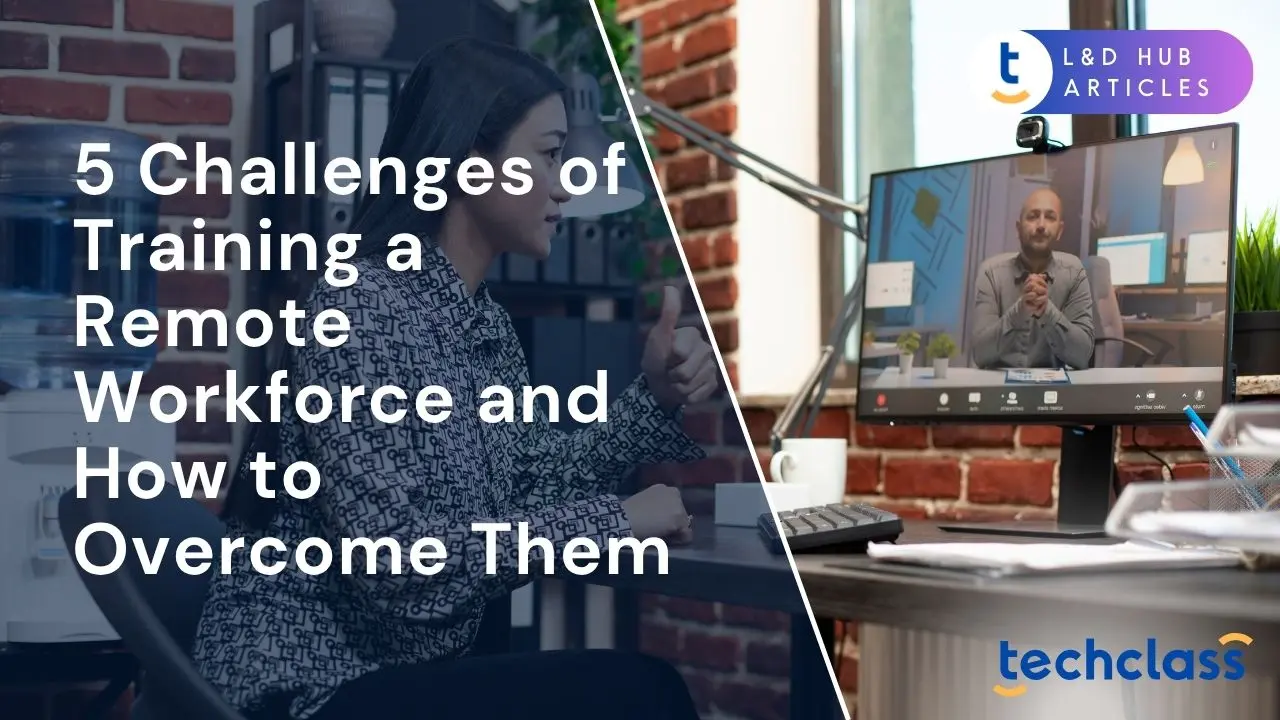Adapting Training for the Remote Workforce
Remote work is now a permanent fixture of the business landscape, bringing new urgency to effective remote employee training. A recent survey found that 75% of organizations struggle with developing their remote employees, highlighting how widespread these challenges are. In fact, 87% of companies have adopted some form of remote training, yet only about one in five employees considers their remote training programs to be engaging and effective. These figures underscore an important reality: while remote training enables flexibility and broader reach, it also presents unique hurdles that HR leaders and business owners must address to maintain a skilled, engaged workforce.
In this article, we explore five key challenges of training a remote workforce and discuss practical strategies to overcome each one. From keeping dispersed teams engaged during virtual learning sessions to preserving your company’s culture across distances, these insights will help you craft remote training programs that truly work.
Challenge 1: Keeping Remote Employees Engaged and Focused
One of the biggest challenges in remote training is simply holding employees’ attention. In a home environment, distractions are everywhere, from household responsibilities to the temptation to multitask. Unlike a traditional classroom or workshop, remote trainees might be battling kids and pets for attention or suffering from “Zoom fatigue” after hours of screen time. It’s no surprise that maintaining engagement is difficult when roughly 80% of employees report their remote training isn’t sufficiently engaging. This lack of engagement has serious consequences: disengaged workers lead to lower knowledge retention and can cost companies hundreds of billions in lost productivity annually.
How to overcome it: The key to engagement is making remote training as interactive, varied, and rewarding as possible. Here are some strategies to boost focus and motivation among remote learners:
- Keep sessions short and active: Break training into bite-sized modules instead of day-long lectures. For example, use 15-20 minute micro-learning segments with regular breaks. Shorter virtual sessions help combat screen fatigue and improve knowledge retention. You can also mix in quick polls or knowledge quizzes between segments to keep everyone attentive.
- Make it interactive: Encourage participation through live Q&As, polls, and breakout group discussions. Many video conferencing tools allow features like chat, “raise hand” functions, and small group breakouts, use them to get people talking, not just listening. Incorporating activities (like case study discussions or role-playing in a breakout room) gives remote trainees a chance to actively engage with the material and with each other, rather than passively watching a monologue.
- Incorporate multimedia and variety: Vary the format of your content to cater to different learning styles and maintain interest. Mix live webinars with pre-recorded videos, reading materials, and interactive e-learning modules. You might follow a video lesson with a short quiz or a group exercise, then move into a hands-on demo or simulation. Changing up the format prevents monotony and keeps learners mentally stimulated.
- Use gamification and incentives: Adding game-like elements can turn training into a fun challenge. Consider introducing point systems, learning badges, or friendly competitions (for example, a leaderboard for quiz scores or completion times). Recognize and reward achievements to spur engagement, even simple shout-outs to top performers or digital certificates for completed courses can motivate participants. When employees know their efforts will be recognized, they are far more likely to stay engaged. Offering tangible incentives or public recognition taps into people’s natural drive to achieve and be appreciated, which in turn boosts participation.
- Encourage interaction and feedback: Make sure trainers are actively asking questions and inviting input throughout the session (“What do you think about this scenario?” or “Has anyone experienced this issue?”). Calling on participants by name or rotating who leads a discussion can also keep everyone on their toes. If the group is large, use polls or word cloud exercises to get quick feedback from everyone and make them feel involved.
Strategies to Boost Remote Engagement
Four tactics to keep learners focused and motivated
⏱️
Micro-Learning
Break sessions into 15-20 min chunks to reduce fatigue.
🏆
Gamification
Use badges, points, and leaderboards to spark competition.
🙋
Interactivity
Use polls, breakout rooms, and Q&As to encourage dialogue.
🎬
Mixed Media
Combine live video, quizzes, and reading to maintain interest.
By implementing these approaches, organizations can significantly improve remote learner engagement. Remember that engagement isn’t about entertainment for its own sake, it’s about creating a learning environment where employees are focused, interested, and motivated to apply new skills. When remote trainees feel involved and recognized, they learn more effectively and contribute more value. Companies that invest in keeping training engaging reap the rewards through higher productivity and retention; in fact, organizations with highly engaged employees see significantly better performance and lower turnover than those with disengaged teams.
Challenge 2: Bridging Communication and Feedback Gaps
Training has always been a two-way street: instructors need to convey information clearly, and learners need opportunities to ask questions, get feedback, and interact with peers. In a remote setting, this communication loop can break down. Without face-to-face contact, trainers lose the benefit of reading body language or room energy to gauge understanding. Trainees, meanwhile, might feel isolated or hesitant to speak up over a video call. This can lead to misunderstandings or unaddressed questions that hinder learning. Additionally, providing individualized feedback or hands-on guidance is harder when you can’t walk over to someone’s desk or conduct in-person breakout sessions.
Another related challenge is measuring whether the training is actually effective. In traditional settings, managers might observe workshops or get informal feedback in person. Remotely, organizations often fall back on basic metrics like completion rates or post-training surveys. In fact, only about 30% of organizations take the time to look at in-depth training metrics beyond the simple attendee feedback forms. Relying solely on a thumbs-up from participants doesn’t tell you if the knowledge truly stuck or translated into improved performance. Thus, remote L&D teams struggle not only with day-to-day communication during training, but also with evaluating the training’s impact afterward.
How to overcome it: To close these gaps, companies must be deliberate in facilitating communication and tracking outcomes in a virtual training environment. Here are some tactics:
- Set clear communication channels: At the start of any remote training program, outline how participants can interact and get help. Will there be a live chat during webinars? Who can they contact if they have technical issues? Should questions be asked via microphone or typed in? Defining this upfront ensures trainees know how to speak up. For live sessions, encourage use of the chat or Q&A feature for those who might be shy to interrupt verbally. For asynchronous modules, provide a forum or Slack/Teams channel where learners can post questions and get answers from instructors or peers. Having a dedicated space for discussion replicates the “ask a neighbor or the trainer” dynamic of in-person sessions.
- Foster instructor presence and openness: Remote trainers should periodically check for understanding (“Does anyone need me to repeat or clarify that?”) and invite questions. It helps to schedule short Q&A pauses after each major topic. In smaller training groups, instructors might call on individuals to share thoughts, just as they would around a conference table, this personal touch can draw out those who haven’t spoken. Emphasize that there are no bad questions, and that the training is a collaborative learning space. When trainees feel their input is welcome, they’re more likely to engage and clarify things they’re unsure about.
- Leverage technology for feedback: Use tools that allow real-time feedback and interaction. Polling features can quickly gauge if concepts are understood, while quiz platforms (like Kahoot or Mentimeter) can make knowledge checks fun and informative. Some organizations use reaction icons (thumbs up, confused face, etc.) during webinars so learners can nonverbally signal pace (“too fast/slow”) or indicate they have a question. For more involved training, consider virtual “office hours” or one-on-one coaching calls after group sessions so employees can get personalized help or feedback on assignments. This mimics the availability of an instructor who stays after class to address individual concerns.
- Improve post-training evaluation: Don’t stop at attendance and smile-sheet surveys. Incorporate assessments and follow-ups that measure learning outcomes. For example, include an online quiz or practical assignment at the end of a course to test knowledge retention. Use your Learning Management System (LMS) analytics to see how people performed and where they might have struggled. Comparing pre-training and post-training assessment scores can indicate knowledge gains. Also gather qualitative feedback: send out a questionnaire or hold a debrief meeting asking what worked well and what could be improved in the training. By digging deeper into data and feedback, you can continuously refine your remote training content and delivery.
- Track application and results: Ultimately, the goal is to ensure the training is being applied on the job. Set specific metrics tied to the training objectives (for instance, an increase in sales calls made after a sales training, or a decrease in errors after a software training). Then monitor those over the following weeks or months. If you have the tools, track usage of new skills or behaviors, some companies use digital badges or completion certificates that employees can share, which not only motivate learners but also let managers see who has acquired which skills. By measuring real-world impact (and not just completion), you’ll get a clearer picture of your training program’s success.
Bridging communication gaps requires creating a virtual environment where dialogue flows as freely as it would in person. When remote employees feel heard and supported during training, they’re more likely to stay engaged and grasp the material. At the same time, robust feedback loops and metrics help ensure that your training efforts are actually paying off. With intentional design, a remote training session can be just as interactive and informative as a face-to-face classroom, and you’ll have the data to prove it.
Challenge 3: Overcoming Technology and Access Barriers
Technology is the lifeline of remote training. But what happens when that lifeline frays? Many remote employees face technical obstacles that can derail a training session, a weak internet connection that causes video calls to drop, outdated software that won’t run a training module, or lack of access to the necessary platforms or hardware. Unlike in-office training, where everyone might be on the same network and devices, a remote workforce connects from a patchwork of home setups. Some employees may not have high-speed broadband or might be sharing bandwidth with family. Others could be using older computers that struggle with heavy interactive content or are using mobile devices with limited functionality. These inconsistencies create an uneven learning experience and can frustrate learners. If half the team can’t load the training video or someone misses a key point due to audio cutting out, the effectiveness of the training suffers.
Beyond connectivity, there’s also the challenge of digital proficiency, not all employees are equally comfortable with online learning tools. A clunky user interface or complex login process can become a barrier in itself. The result of these tech issues often ties back to engagement: when technology gets in the way, employees tune out. In fact, technical difficulties and poor remote training experiences can contribute to disengagement, which, as noted earlier, carries a high cost. Every interruption or obstacle chips away at learners’ focus and morale.
How to overcome it: While you can’t control each employee’s home setup, you can take steps to make remote training as accessible and smooth as possible for everyone. Consider these solutions to common tech hurdles:
- Ensure multi-platform compatibility: Design or choose training content that works across various devices (desktop, laptop, tablet, mobile) and operating systems. A cloud-based LMS or training portal can often be accessed just through a web browser, reducing dependency on specific hardware. If you’re using specialized software (for simulations, etc.), check that it’s compatible with both Windows and Mac, and provide guidance for any installation needed ahead of time. The more platforms your training supports, the fewer people will be left out due to tech limitations. Mobile-responsive design, in particular, is essential in today’s world where some employees might even complete modules on their phones.
- Provide offline options: Whenever possible, allow trainees to download materials for offline use. For example, provide PDF handouts of slides, transcripts of videos, or an audio-only version of a webinar. This way, if someone’s internet is acting up, they can still read or listen to the content without interruption and rejoin live components when possible. Many modern e-learning platforms let you pre-download video content in a mobile app or browser so it buffers when you have a good connection and plays smoothly even if bandwidth drops. Ensuring content is available offline or with low bandwidth can significantly reduce the disadvantage for those with spotty internet.
- Offer tech support and testing: Don’t assume every remote employee will navigate the tools seamlessly. Before a training session, send out instructions for using the platform and offer a “test run” time where participants can log in early to troubleshoot any issues (e.g., checking that their webcam and microphone work, or that they can access the learning portal). If possible, have an IT support contact on standby during live training events to quickly assist anyone having trouble. Even a short FAQ document with common issues (“If you can’t hear the audio, try this setting…”) can empower users to fix problems on the fly. Eliminating these technical hiccups upfront means the actual training can proceed without frequent disruptions.
- Standardize and equip: Companies should consider setting minimum technology standards for remote work and training. For instance, if your training involves heavy video conferencing, you might provide employees with noise-cancelling headsets or webcams for better audio/visual quality. Ensure every remote worker has at least the basic tools: a reliable computer, necessary software, and access to high-speed internet (some organizations even offer stipends for home internet or loan mobile hotspots to those in need). By investing in your team’s tech infrastructure, you’re investing in the success of your training initiatives.
- Design with simplicity in mind: Choose training tools and formats that are user-friendly. Overly complex interfaces or requiring five different logins for one course will quickly lose people. Strive for a one-stop experience where possible, for example, a single platform that hosts videos, readings, and discussion forums together so users aren’t juggling multiple apps. If you introduce a new tool (say, a virtual whiteboard or simulation software), give a mini orientation on it before diving into content. The goal is to minimize the learning curve for the technology itself, so employees can focus on the training material.
By proactively addressing technology barriers, you create a stable foundation for remote learning. Think of it like setting up a classroom, you want the lights on and the projector working before the class starts. When remote employees can easily access training without technical headaches, they’ll be more engaged and able to absorb the content. Plus, demonstrating that you’ve invested in their learning environment (through good tools and support) reinforces the message that their development is a priority. A smooth tech experience is essentially the new “comfortable classroom” for the remote workforce, it puts learners at ease and ready to learn.
Challenge 4: Managing Scheduling and Time Zone Differences
Coordinating training for a distributed team can feel like solving a timezone puzzle. When your workforce is spread across different cities or even continents, finding a convenient time for live training sessions becomes complicated. A session scheduled for 9 AM New York time might be 6 AM in Los Angeles and 10 PM in Hong Kong. If you rotate or stagger schedules, some group or other may always be training outside normal working hours, leading to fatigue and lower engagement. Even within a single country, remote work often extends flexible hours to employees, meaning the traditional 9-to-5 availability may no longer hold true for everyone.
The risk is that some remote employees consistently get the short end of the stick, either they have to join training very early or late, or they miss out on live sessions entirely due to scheduling conflicts. Over time, this can create disparities in training outcomes and even morale issues (if certain teams feel overlooked). Additionally, coordinating across time zones often leads to delays in communication, a question asked by a participant in one time zone might not be answered by the trainer until that trainer is awake, slowing the feedback loop. All these factors can reduce the effectiveness of training and the sense of inclusion for global team members.
How to overcome it: Effective remote training for global or dispersed teams calls for flexibility and clever scheduling strategies. Here’s how organizations can ensure everyone gets an equal shot at training, no matter where they are:
- Embrace asynchronous learning: One of the best ways to dodge the time zone trap is to make much of your training self-paced. Pre-record important training modules so employees can watch them at a convenient time. Provide e-learning courses, tutorials, or reading materials that don’t require real-time attendance. Then, supplement these with occasional live sessions for interactive elements. Many companies find that a blend works best, for example, delivering 70% of content asynchronously and 30% via live discussion or Q&A. This kind of ratio ensures that core learning happens on the learner’s schedule, while still allowing for some real-time engagement. With asynchronous options, no one is forced to learn when they’re exhausted or distracted, which leads to better outcomes.
The 70/30 Hybrid Training Model
Balancing flexibility with human connection
📹 Asynchronous
Core content consumed on the learner's own schedule.
• Pre-recorded modules
• E-learning courses
• Reading materials
🗣️ Live Sessions
Interactive moments to discuss and apply knowledge.
• Q&A & Discussions
• Role-play exercises
• Team workshops
Prioritize asynchronous methods for knowledge transfer to solve timezone conflicts.
- Offer multiple session times: If live training is necessary (say, for a workshop or kickoff meeting), consider running two or more sessions at different times to cover various regions. You might host one in the morning Eastern Time and another later in the day so that people on the opposite side of the world can join at a reasonable hour. Yes, this means the trainer may need to do the session twice, but it can dramatically increase overall participation and effectiveness. Record these live sessions as well and share the recordings, so those who truly can’t attend can still benefit.
- Use smart scheduling tools: Leverage scheduling software that helps find overlaps in participants’ availability. Tools like World Time Buddy or scheduling features in calendar apps can highlight mutually workable times across time zones. When planning a series of trainings, gather information about your employees’ normal working hours and try to rotate inconvenience. For instance, if your APAC colleagues had to attend a few late-night sessions this quarter, let the next round of live trainings be timed favorably for them and ask the European or American colleagues to flex instead. Over the long run, sharing the load builds goodwill and shows respect for everyone’s personal time.
- Leverage regional facilitators: In large enterprises, one solution is to identify regional “training champions” or facilitators. These individuals can host live discussions or practice sessions for their region after everyone has gone through a central self-paced module. For example, after a global e-learning course, the Europe team could have a live Zoom debrief at a Europe-friendly time led by a local manager, the Asia team could do the same in their morning, and so on. This localization maintains interactivity and cultural relevance without requiring one single session that fits all. It also allows examples and discussions to be tailored to regional contexts, which can enhance learning.
- Be mindful of scheduling communication: When communicating about training, always include time zone labels or use tools that convert to local time. It may sound simple, but clearly stating “Session starts at 9:00 AM PST / 12:00 PM EST / 5:00 PM GMT” helps avoid confusion and missed sessions. Also, give plenty of notice for required live trainings so remote workers can adjust their schedules if needed or arrange to watch the recording later. The more predictable and transparent the scheduling is, the easier it is for employees to fit training into their varied routines.
Ultimately, flexibility is the name of the game. Remote training should leverage one of remote work’s greatest benefits, the ability to be flexible about when work (or learning) happens. By thoughtfully balancing asynchronous and synchronous methods and considering the needs of different time zones, you ensure that “when” a person lives doesn’t limit how well they can learn. This not only improves training effectiveness but also signals to your workforce that you value everyone’s participation equally, no matter where they log in from.
Challenge 5: Preserving Company Culture and Connection
A subtler but very significant challenge of remote training is maintaining the human element that is so integral to learning and development. In traditional settings, employees not only absorb knowledge during training, they also build relationships, chatting during coffee breaks, collaborating on group exercises, and sharing experiences. These interactions reinforce company culture and create a sense of camaraderie. When training moves to an entirely virtual realm, much of this organic networking and culture-building can be lost. CEOs and HR leaders have noted that when managing a remote workforce, keeping the company culture strong is often the number one difficulty.
Remote employees, especially new hires going through onboarding training, can feel isolated. They might complete all their training modules and check all the boxes, yet still feel disconnected from their colleagues and the organization’s values. Without deliberate effort, remote training can become a purely transactional process (“learn this skill, complete this task”) with little of the community bonding that in-person training naturally fosters. This is problematic because a strong sense of connection and culture is linked to higher engagement and motivation. People learn and perform better when they feel they are part of a supportive team and a larger mission. If remote training is too impersonal, companies risk employees tuning out not just from the training, but from the organization itself.
How to overcome it: Building culture and connection remotely requires injecting opportunities for human interaction and recognition into your training programs. Here are several approaches to make remote training more social and supportive:
- Create informal interaction opportunities: Don’t schedule every training minute rigidly around content. Include small windows for casual conversation just as you would during in-person breaks. For instance, start a session 10 minutes early and encourage everyone to join and chit-chat about their day, or hold virtual “coffee breaks” where participants can talk about non-work topics. You can also utilize breakout rooms for small talk or discussion prompts unrelated to pure work tasks (e.g., “What’s one thing you learned outside of work this month?”). These moments allow remote colleagues to get to know each other and build trust, which translates into a more cohesive learning group.
- Encourage peer learning and collaboration: Incorporate group activities in your training design. Assign remote learners to small teams for case studies, problem-solving exercises, or role-plays. Working together on a training task, even via a shared online document or video call, helps employees bond and learn from each other. You might set up a group project as part of a longer training course, giving teams a week to collaborate asynchronously and then present their findings in a live session. This simulates the in-person experience of huddling around a table to tackle a challenge, and it often leads to richer learning (and new work friendships formed along the way).
- Introduce mentoring or buddy systems: Pair up less experienced employees with veterans during the training period. A mentorship program can be especially helpful during onboarding of remote hires, assign each new hire a “buddy” or mentor whom they meet with regularly (virtually) to ask questions and discuss how training content applies in the real work context. These one-on-one relationships provide personalized support and help the newcomer feel welcomed into the company’s culture. Even for existing employees, creating mentor-mentee pairs for a development program can foster deeper connection and knowledge sharing. Studies have shown that structured virtual mentoring programs can improve employee engagement and reduce turnover by providing that human support channel.
- Recognize and celebrate achievements: In a remote environment, you need to be extra intentional about celebrating successes to build a positive culture. During training, call out accomplishments, did someone consistently top the quiz scores or help a peer understand a tricky concept? Acknowledge it publicly. You could have a “virtual applause” moment at the end of a session to thank participants for their contributions or highlight someone’s great idea from the discussion. Additionally, tie your training into existing recognition programs: for example, award digital badges or certificates for course completion that employees can share on internal channels or even LinkedIn. When employees know that their learning efforts will be recognized, they are much more likely to remain engaged and feel valued as part of the organization. A culture of recognition goes a long way in making people feel connected despite the distance.
- Reinforce company values in training: Use training as an opportunity to weave in your company’s mission, vision, and values. Start sessions by relating the training topic to the organization’s goals (“We’re learning about customer service today because one of our core values is putting customers first”). Share stories or case studies of how teams exemplified those values. When trainees see the bigger picture and how they fit into it, it builds a sense of belonging. It reminds them that even while working and learning remotely, they are contributing to a collective purpose.
Preserving culture in remote training is about nurturing the social and emotional aspects of learning. By humanizing your virtual programs, encouraging dialogue, relationships, and mutual support, you turn training from a solo chore into a shared organizational experience. Employees who feel connected during training are likely to carry that engagement into their daily work. They’ll be more inclined to reach out to colleagues, collaborate across departments, and continue learning from each other informally. In the end, overcoming the distance in remote work is less about technology and more about building a vibrant, inclusive community online. With thoughtful effort, even a fully remote workforce can feel tightly knit and driven by a common culture.
In embracing these solutions, many organizations are finding that remote training, when done thoughtfully, can be just as effective as in-person sessions, and in some cases more convenient and scalable. Employees can learn at their own pace, access resources on demand, and connect with colleagues around the world, all through well-crafted remote training programs. The companies that succeed in this new environment are those that remain learner-centric: listening to feedback, iterating on their approaches, and always keeping the experience of the employee in mind.
As you continue to adapt, remember that effective remote training is a journey of continuous improvement. Solicit feedback from your workforce regularly, stay updated on new e-learning technologies, and don’t hesitate to pilot new ideas on a small scale to see what resonates. With each virtual workshop and online course, you’re not just teaching skills, you’re also reinforcing a culture of learning, communication, and inclusivity that will benefit your organization far beyond the training itself. Embracing remote training with this mindset will ensure your workforce remains knowledgeable, agile, and connected, no matter where they log in from.
Final Thoughts: Embracing Effective Remote Training
Remote training is no longer a novelty or a temporary pandemic workaround, it’s a core part of how modern organizations develop their people. The challenges discussed above are real, but they are not insurmountable. By recognizing these pain points and proactively addressing them, HR professionals and business leaders can transform remote training from a daunting task into a strategic advantage.
Think of each challenge as an opportunity to innovate your learning and development practices. Struggling to keep people engaged? This is a chance to experiment with interactive content and gamification that might even surpass the engagement of traditional classrooms. Trouble measuring impact? It pushes you to embrace analytics and clear learning KPIs, which ultimately make your training programs more outcome-focused. Scheduling headaches across time zones encourage you to build flexibility into your training design, making learning more accessible than ever before. And the quest to preserve culture and human connection will drive you to create more collaborative, community-oriented training experiences that unify employees around shared values.
Turning Challenges into Strategic Advantages
Transforming obstacles into opportunities for growth
🎮
Innovation
Shift from passive lectures to interactive gamification.
📊
Analytics
Move from simple checks to data-driven KPIs.
🌍
Access
Turn scheduling conflicts into on-demand flexibility.
🤝
Community
Evolve from isolation to a connected global culture.
The Learner-Centric Key: Listen to feedback, iterate on approaches, and pilot new ideas to continuously improve.
In embracing these solutions, many organizations are finding that remote training, when done thoughtfully, can be just as effective as in-person sessions, and in some cases more convenient and scalable. Employees can learn at their own pace, access resources on demand, and connect with colleagues around the world, all through well-crafted remote training programs. The companies that succeed in this new environment are those that remain learner-centric: listening to feedback, iterating on their approaches, and always keeping the experience of the employee in mind.
As you continue to adapt, remember that effective remote training is a journey of continuous improvement. Solicit feedback from your workforce regularly, stay updated on new e-learning technologies, and don’t hesitate to pilot new ideas on a small scale to see what resonates. With each virtual workshop and online course, you’re not just teaching skills, you’re also reinforcing a culture of learning, communication, and inclusivity that will benefit your organization far beyond the training itself. Embracing remote training with this mindset will ensure your workforce remains knowledgeable, agile, and connected, no matter where they log in from.
Optimizing Remote Training with TechClass
Implementing the strategies discussed: from interactive micro-learning to managing global time zones: is essential for a high-performing distributed team. However, executing these initiatives manually across a diverse workforce often leads to administrative complexity and fragmented learning experiences.
TechClass provides the infrastructure needed to automate and scale these remote training efforts. By utilizing mobile-ready learning paths, AI-powered localization, and social learning features, the platform ensures that every employee remains connected and engaged. This modern approach replaces clunky legacy systems with an intuitive environment that fosters a strong company culture and drives measurable results, no matter where your team is located.
The Ultimate Cybersecurity Awareness Checklist
A clear framework to build secure habits, reduce human risk, and strengthen your security culture.
FAQ
How can organizations keep remote employees engaged during virtual training?
By making training interactive, short, varied, and rewarding with activities, multimedia, gamification, and feedback to boost motivation.
What strategies help bridge communication gaps in remote training?
Set clear channels, foster instructor presence, leverage technology for real-time feedback, and improve post-training evaluations.
How can companies overcome technology barriers in remote training?
Ensure content is accessible across devices, provide offline options, offer tech support, standardize tools, and simplify user interfaces.
How do organizations manage scheduling across different time zones?
Use asynchronous learning, offer multiple session times, leverage scheduling tools, regional facilitators, and communicate with clear time zone info.
What are effective ways to preserve company culture during remote training?
Incorporate informal interactions, peer collaboration, mentoring, recognition, and tie training to organizational values to build connection.
Disclaimer: TechClass provides the educational infrastructure and content for world-class L&D. Please note that this article is for informational purposes and does not replace professional legal or compliance advice tailored to your specific region or industry.